Semantic Parser¶
Semantic parser is used to translate text representation into formal language representation. The aim is to be able to process user utterances and react upon them.
roboy_parser is based on SEMPRE <http://nlp.stanford.edu/software/sempre/>. It is currently being modified to fulfill Roboy Dialog system needs.
Installation¶
In order to use semantic parser, you need to:
clone
roboy_parserrepository:git clone http://github.com/Roboy/roboy_parser
navigate to created repository:
cd roboy_parser
download dependencies:
./pull-dependencies roboy
build it:
mvn clean mvn install
run it:
mvn exec:java -Dexec.mainClass=edu.stanford.nlp.sempre.Main
Architecture¶
Semantic parser is based on the language model and NLP algorithms that then apply rules to the utterance to translate it. Language model consists of: - set of grammar rules, - lexicon, - training dataset.
General architecture can be seen on the diagram below.
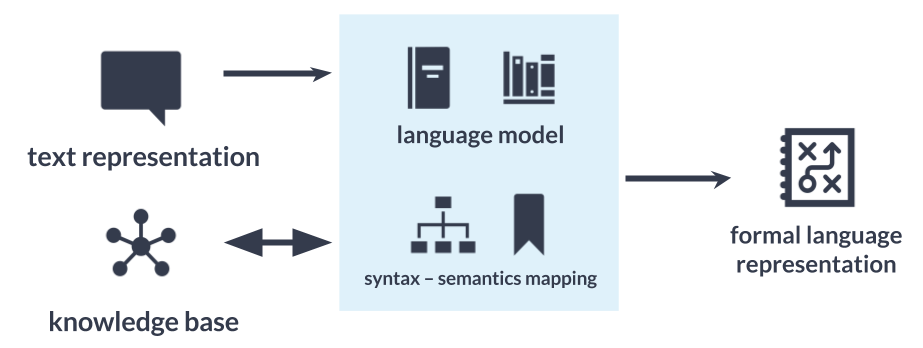
| alt: | Semantic parser general architecture |
|---|
Implementation¶
roboy_parser is a separate Java project and is communicating using WebSocket. Dialog system has a client implemented in SemanticParserAnalyzer.java class. It is therefore part of Natural Language Understanding unit.
Current parser was modified from SEMPRE and currently has following components
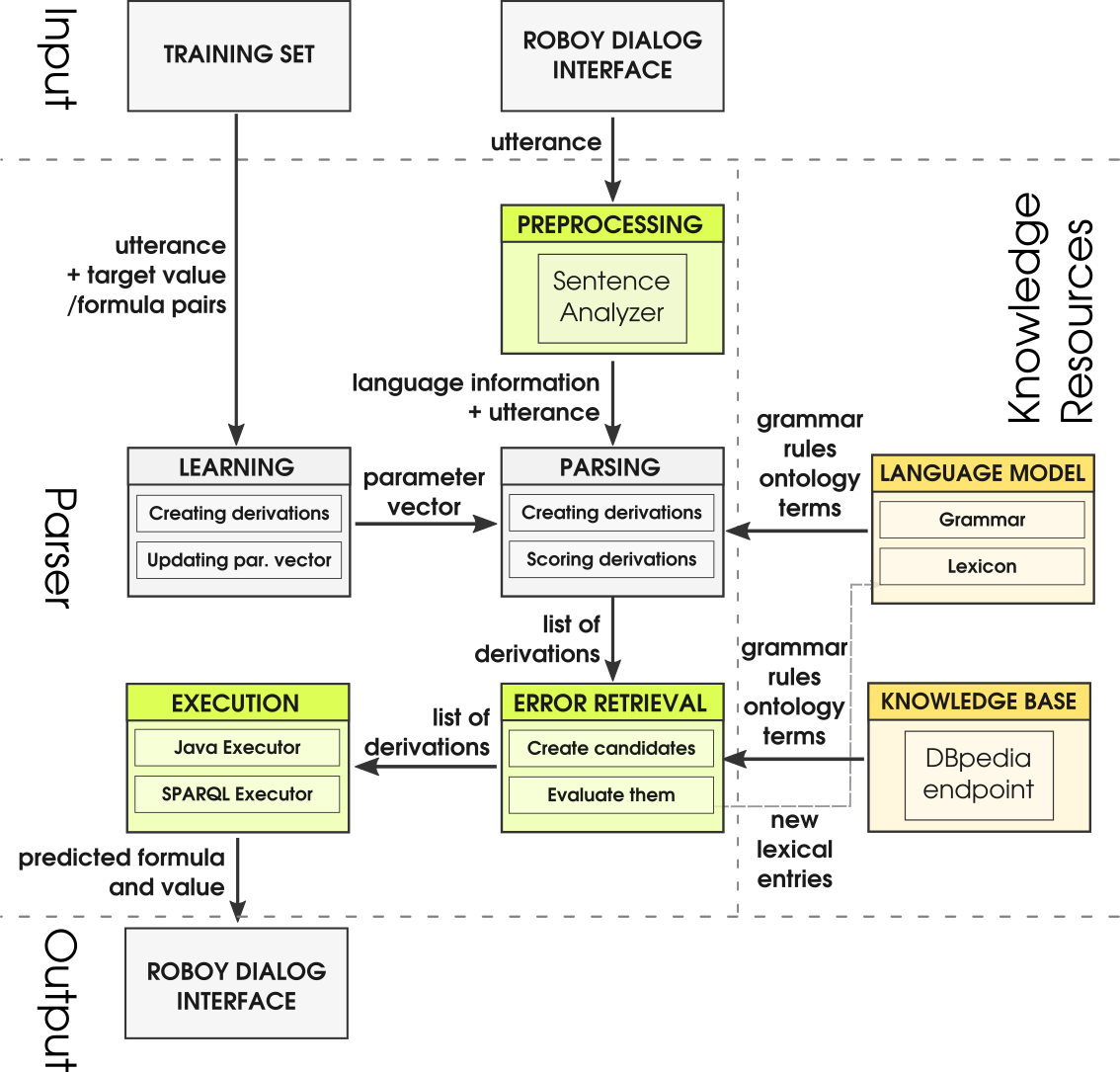
| alt: | Semantic parser components |
|---|
Functionalities¶
Roboy parser currently has currently following functionalities:
| Functionality | Software used | Summary |
|---|---|---|
| Tokens | OpenNLP | Tokenized utterance |
| POS Tags | OpenNLP | Tagging tokens as part of speech |
| NER Tags | OpenNLP | Tool used to tag named entities like PERSON, NUMBER, ORGANIZATION |
| Triple extraction | OpenIE | Tool used to extract triples from sentences in form (Subject,Predicate,Object) |
| Parser result | Parser | Logical representation of an utterance |
| Parser answer | Parser | Answer for resulting parser result |
| Follow-up | Parser | Follow-up questions for underspecified term |
Usage¶
In order to run the parser, you need to run roboy_parser first - see instructions on project Github <http://github.com/Roboy/roboy_parser> and then run Dialog System.
Configurations¶
To test parser, you can run following execution configurations using maven. For more information refer to project documentation <http://github.com/Roboy/roboy_parser>
| Command | Options |
|---|---|
| interactive | Standard lexicon and grammar, communication over terminal. Does not load all the models ahead. Error retrieval enabled. |
| demo-error | Standard lexicon and grammar, communication over socket. Loads all the models ahead. Error retrieval enabled |
| demo | Standard lexicon and grammar, communication over socket. Loads all the models ahead. Error retrieval disabled |
| debug | Standard lexicon and grammar, communication over server (web page available). Does not load all the models ahead. Error retrieval enabled |